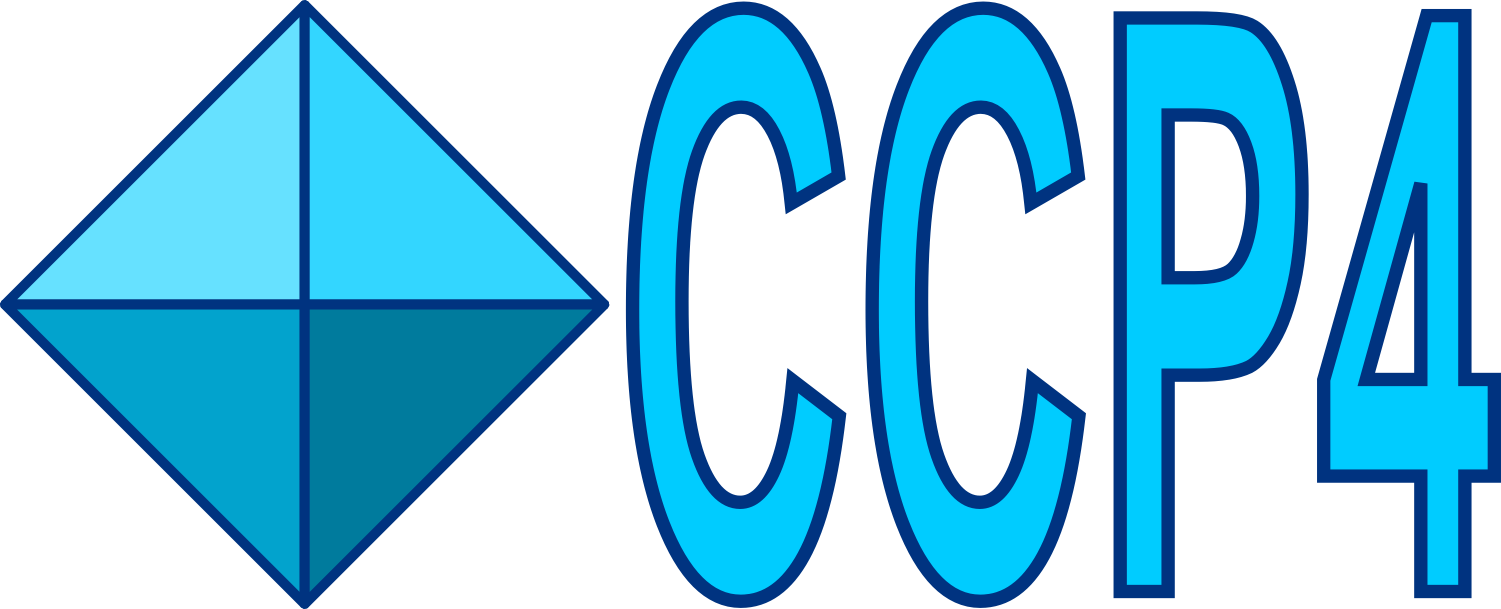Overcoming problems with the detector geometry for SSX data¶
There are three different ways to run xia2.ssx with regards to detector geometry refinement.
If a reference geometry (a DIALS
.exptfile) is provided as input toxia2.ssxwith the optionreference_geometry=, then no geometry refinement is performed and this reference geometry is used instead of the geometry from the image files.If a starting geometry (a DIALS
.exptfile) is provided as input toxia2.ssxwith the optionstarting_geometry=, then this geometry is used instead of the geometry from the image files and a round of geometry refinement is run.If neither a reference geometry or starting geometry are given, the geometry is read from the image files and a round of geometry refinement is run.
The automated geometry refinement in xia2.ssx is designed to improve an existing
detector geometry that is reasonably accurate. Spotfinding and indexing are performed in
batches until at least 250 crystals are successfully indexed (this can be changed with the option
geometry_refinement.n_crystals=). Alternatively, an image range can be specified using e.g.
geometry_refinement.images_to_use=1001:2000. As a reminder, to just run the geometry refinement part
of the xia2.ssx pipeline, use the option steps=None, i.e. no processing steps.
In cases where the initial geometry is not reasonably well known, or the hit/indexing rate is low,
refining an accurate initial geometry is not straightforward, and can require experimenting
with program input and performing several cycles of geometry refinement i.e. using the starting_geometry option with
steps=None, and using the resultant refined geometry as the starting_geometry for another run of xia2.ssx
and repeating until convergence.
Symptoms of a bad initial geometry include
very low indexing success (i.e. low % of hits indexed)
indexing success followed by low integration success rate
failure at the geometry refinement step due to ‘Error: No reflections available for refinement’
The sections below provide some guidance on how to discover the correct experimental geometry using xia2.ssx/DIALS.
Publications describing diffraction geometry refinement in DIALS are linked below:
Setting the detector distance/beam centre¶
A common issue is that the detector distance or beam centre is incorrectly set or incorrectly interpreted from the
header of data files, or not known with sufficient accuracy.
To set the detector distance, a custom phil file can be specified for the import step in xia2.ssx:
xia2.ssx dials_import.phil=example1.phil image=example.h5 space_group=P1 unit_cell=79.1,79.1,38.2,90,90,90
Where example1.phil is a phil file containing phil options for dials.import e.g.:
geometry.detector.distance=115
geometry.detector.fast_slow_beam_centre=1200,1245
or:
geometry.detector.panel.origin=-80,90,-115
(phil files are plain text files with the extension .phil, so can be created with a text editor or command line tools).
The fast_slow_beam_centre is the coordinate of the beam centre on the image (in pixels), and is what
is displayed as the beam centre in the dials.image_viewer. The distance is the translation along the z-axis
(the beam axis) from sample to detector in millimeters (typically to the centre of the detector).
Alternatively, the detector origin can be specified. The detector origin is the xyz coordinate (in millimeters) that
describes the location of the corner of the detector in the lab frame (the lab frame has its origin at the sample position).
Note that the z-coorindate is a negative value, which may also be the case for the x or y coordinate.
It is important to note that the z-coorindate of the origin is only the same as the detector distance if the detector face is
fully perpendicular to the z-axis, which will typically not be the case after geometry refinement, which refines the direction of the
fast_axis and slow_axis of the detector.
The detector origin, distance, fast and slow axis can be displayed by running dials.show import/imported.expt.
Note that to specify multiple panel options such as origin and fast and slow axes, one must use the following form of phil
specification to enable them to be all assigned to the same panel:
geometry.detector.panel{
origin=-80,90,-115
fast_axis=0.9999,0.0001,0
slow_axis=-0.0001,0.9999,0
}
This can become cumbersome and error-prone for many-panel detectors. In these cases, it may be preferable to set only
the distance and beam centre, and do multiple cycles of geometry refinement using the starting_geometry option
as described above. Remember, it is also possible to manually edit .expt files in a text editor, as they are simply
json format files.
Relaxing restraints in refinement¶
Sometimes the geometry can be close enough to allow some indexing success, however the spot predictions are too far from
the observed spots such that the default filtering in dials.refine does not leave sufficient reflections for
geometry refinement, resulting in the xia2.ssx error message Error: No reflections available for refinement.
The indexing RMSDs can be seen towards the end of the geometry_refinement/dials.ssx_index.log, while the
geometry_refinement/dials.refine.log shows the outlier rejection is removing most or all reflections:
Detecting centroid outliers using the SauterPoon algorithm
150 reflections have been flagged as outliers
0 reflections remain in the manager
Therefore it may be necessary to temporarily relax the outlier condition, to help with discovering the correct geometry, as shown below. Once the underlying issue has been addressed and a good geometry has been obtained, it should be possible to repeat a cycle of geometry refinement with the default outlier condition.
To see the program parameters used, we can inpsect the top of the dials.refine.log,
which shows which parameters are modified from the defaults in dials.refine
$ head -25 dials.refine.log
The following parameters have been modified:
input.experiments = indexed.expt
input.reflections = indexed.refl
refinement {
parameterisation {
auto_reduction {
action = fail *fix remove
}
beam {
fix = *all in_spindle_plane out_spindle_plane wavelength
}
detector {
fix_list = "Tau1"
}
}
refinery {
engine = SimpleLBFGS LBFGScurvs GaussNewton LevMar *SparseLevMar
}
reflections {
outlier {
algorithm = null auto mcd tukey *sauter_poon
}
}
}
To change the outlier rejection, we can repeat the refinement with dials.refine and manually
change the outlier algorithm to null, keeping the other options the same:
$ dials.refine indexed.expt indexed.refl \
refinement.parameterisation.auto_reduction.action=fix \
refinement.parameterisation.beam.fix=all \
refinement.parameterisation.detector.fix_list=Tau1 \
refinement.refinery.engine=SparseLevMar \
refinement.reflections.outlier.algorithm=null
The alternative way would be to rerun the whole xia2.ssx pipeline, giving a geometry refinement phil file:
xia2.ssx geometry_refinement.phil=example2.phil [..same options as previously..]
where example2.phil contains:
refinement.reflections.outlier.algorithm=null
(note that xia2.ssx will add the rest of the non-default phil options for dials.refine).
In the dataset that motivated this example, the underlying issue was the fact that the detector had suffered
a slight rotation about the beam axis, compared to the metadata in the header of the image file.
By default, detector rotation about its plane normal is fixed in stills refinement with the option
refinement.parameterisation.detector.fix_list=Tau1 (Tau1 is the parameter describing the rotation
of the detector about its plane normal). To allow this parameter to refine,
the solution was run xia2.ssx with a geometry refinement phil containing:
refinement.parameterisation.detector.fix_list=None
refinement.reflections.outlier.algorithm=null
This allowed enough reflections to be used by dials.refine to start to refine the geometry, allowing
rotations of the detector. After the first cycle of refinement, the refined origin, fast axis and slow axis
were used as input parameters for dials.import in a second run of xia2.ssx, as described in
the preceeding section. In this run, the RMSDs in indexing we significantly lower and more crystals were
successfully indexed, allowing further refinement and improvement of the detector geometry.
Refining multi-panel detectors¶
When refining the detector position in DIALS, the orientation and position of all physical panels that
constitute the detector are refined as a single entity, by default. This approach is suitable for well
calibrated modern detectors (e.g. Dectris photon-counting detectors), and within DIALS the detector
is modelled as a single panel with dead regions between the physical panels. However, other detectors,
such as multi-panel CCD detectors, or the CSPAD detector, are parameterised as a heirarchy of groupings
of physical panels. This then allows the possibility of refining relative shifts and rotations of the
physical panel groups with respect to each other. For multi-panel detectors, the RMSDs per panel are reported
to the xia2.ssx.log:
--------------------- Joint refinement ---------------------
Refinement steps:
+--------+--------+----------+----------+-----------------+
| Step | Nref | RMSD_X | RMSD_Y | RMSD_DeltaPsi |
| | | (mm) | (mm) | (deg) |
|--------+--------+----------+----------+-----------------|
| 0 | 24372 | 0.10005 | 0.12819 | 0.21934 |
| 1 | 24372 | 0.070669 | 0.080024 | 0.21677 |
| 2 | 24372 | 0.063907 | 0.070151 | 0.21954 |
| 3 | 24372 | 0.056994 | 0.062588 | 0.21902 |
| 4 | 24372 | 0.051901 | 0.057296 | 0.20879 |
| 5 | 24372 | 0.04756 | 0.05244 | 0.18595 |
| 6 | 24372 | 0.043361 | 0.048249 | 0.15792 |
| 7 | 24372 | 0.039968 | 0.045247 | 0.13055 |
| 8 | 24372 | 0.03769 | 0.043169 | 0.11034 |
| 9 | 24372 | 0.036764 | 0.042274 | 0.10335 |
| 10 | 24372 | 0.036579 | 0.042079 | 0.1025 |
| 11 | 24372 | 0.036547 | 0.042045 | 0.10247 |
| 12 | 24372 | 0.03654 | 0.04204 | 0.10247 |
| 13 | 24372 | 0.036539 | 0.04204 | 0.10247 |
+--------+--------+----------+----------+-----------------+
RMSD no longer decreasing
Detector 1 RMSDs by panel:
+---------+--------+----------+----------+-----------------+
| Panel | Nref | RMSD_X | RMSD_Y | RMSD_DeltaPsi |
| id | | (px) | (px) | (deg) |
|---------+--------+----------+----------+-----------------|
| 0 | 345 | 0.95269 | 1.0951 | 0.063433 |
| 1 | 5969 | 0.6194 | 0.79187 | 0.088303 |
| 2 | 5595 | 0.82114 | 0.78986 | 0.10815 |
| 3 | 70 | 2.0579 | 1.0123 | 0.15923 |
| 4 | 317 | 1.3802 | 1.5027 | 0.091092 |
| 5 | 5680 | 0.74765 | 0.95258 | 0.11538 |
| 6 | 6331 | 0.57757 | 0.68147 | 0.095794 |
| 7 | 65 | 2.6382 | 3.2829 | 0.26076 |
+---------+--------+----------+----------+-----------------+
Therefore for multi-panel data, if the spot residuals differ significantly from panel to panel, as viewed
in the dials.image_viewer or as reported in the dials.refine.log / xia2.ssx.log, it may be
necessary to allow multi-panel refinement to arrive at a more accurate model of the detector.
To enable relative refinement of the panels, the following dials.refine phil option must be changed:
refinement.parameterisation.detector.hierarchy_level=1
The default hierarchy_level is 0, i.e. all panels are refined together, while a values of 1 allows
relative refinement at the first level of hierarchy. Values higher than one may be needed depending on the
detector parameterisation, e.g. CSPAD detectors have a hierarchy_level of 3.